Good game film is key to getting the most out of a sports video hosting website like Hudl , and for a coach, there's nothing worse than discovering video is choppy or is missing key moments. The reality is, filming a game as the volunteer video coordinator is much different than filming the game as a fan. Here are some easy tips you can use to film the game correctly.
- Find the Right Equipment. Your best bet for filming games will be any hard drive camera. These cameras are easy to find and you may even have one already! You'll know it's a hard drive camera if the video is recorded to an SD card or actual hard drive, and features a USB port. For some recommendations for affordable, high-definition cameras perfect for filming games next season, click here.
- Use a tripod: Holding the camera while you film will work okay, but investing in a tripod will save your arm some aches, and ensure the video is steady. You can find tripods here.
- Pause between downs: There is no need to
record the entire game from start to finish. Pause the recording at each dead
ball and start again right before the snap. This will make it extremely easy to
upload your video to Hudl.com - your clips will already be created!

- Don't go zoom-crazy. Set up your camera far enough away from the field to get the entire play without needing to zoom in or out. Move the camera with the players, but don't feel like you have to zoom in at the end of each play.
- Follow the players, not the ball. For example, during kickoff, follow the players down the field. Do not follow the ball. The players will lead you to the ball carrier.
- Know the rules: Knowing the rules of the game makes you more intuitive about the shots you take. If you can stay behind the action and predict what is about to happen, you'll have an easier time than someone who doesn't understand the game. It's important to understand the fundamentals of the game as well as the style of your coach.
Source: Hudl
Posted August 24, 2015